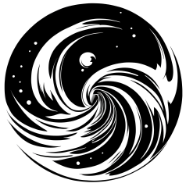Export Chat GPT Conversations Like a Pro: A Detailed Walkthrough of the ChatGPT-Exporter Script
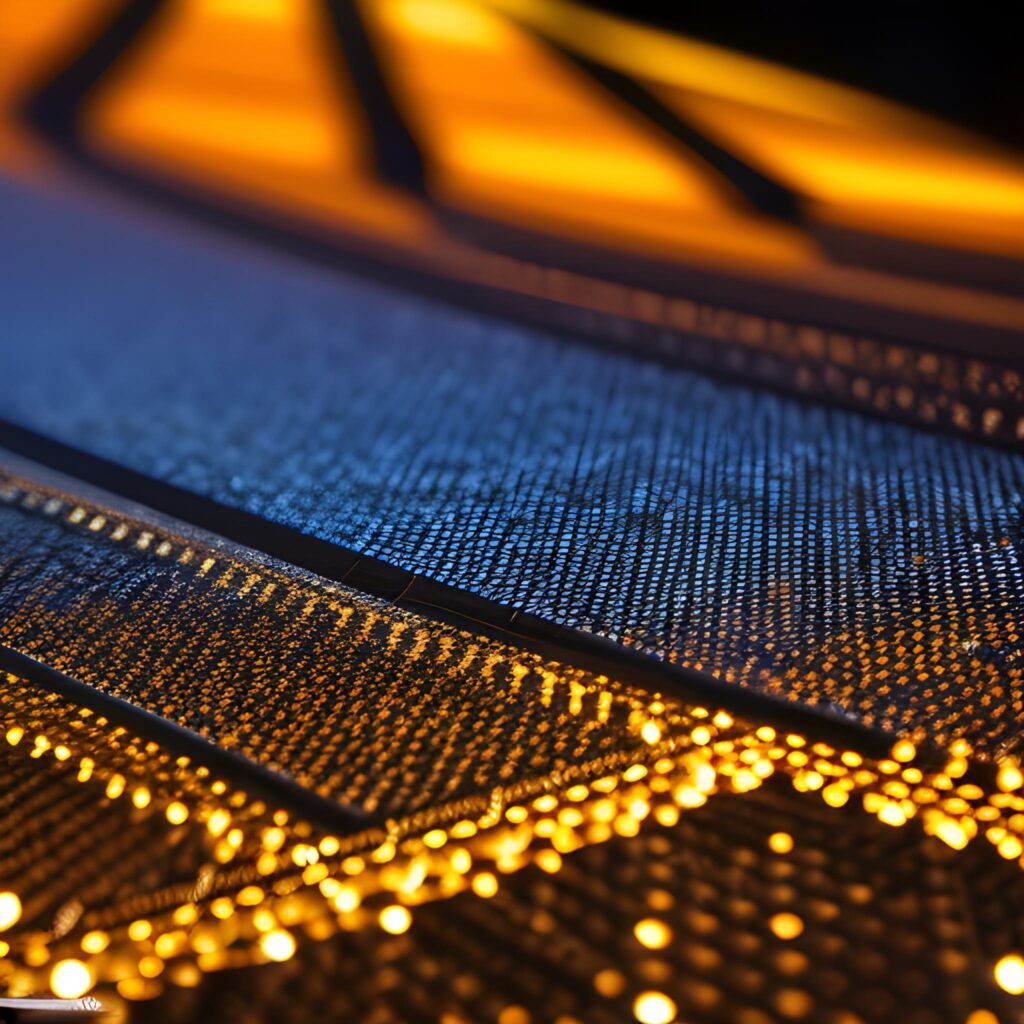
Export Chat GPT Conversations Like a Pro, deepleaps.com, best quality, 4k, 8k, ultra highres, raw photo in hdr, sharp focus, intricate texture, skin imperfections, photograph ofHello, everyone! Are you searching for a hassle-free way to export chat GPT conversations to various formats for future reference or online publishing? Look no further! Today, I’ll be guiding you through the process of using the chatgpt-exporter script—a browser-based solution that makes exporting chat GPT conversations a breeze. Since stumbling upon this script, it has become my go-to method for exporting ChatGPT interactions. So, let’s get started!
Step 1: Install a Script Manager for Exporting Chat GPT Conversations To begin exporting chat GPT conversations, you’ll first need to install a script manager in your preferred browser. In this example, I’ll be using Google Chrome and installing Tampermonkey. Other script managers like Violentmonkey and Greasemonkey are also compatible. To install Tampermonkey in Chrome, visit this link: https://chrome.google.com/webstore/detail/tampermonkey/dhdgffkkebhmkfjojejmpbldmpobfkfo and click “Add extension.”
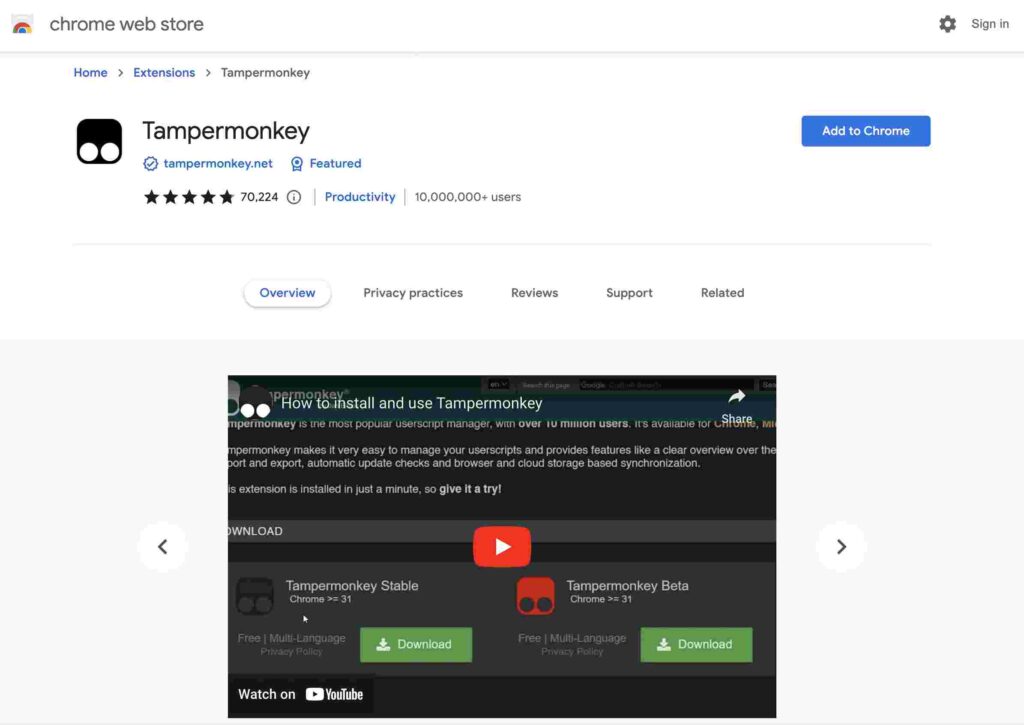
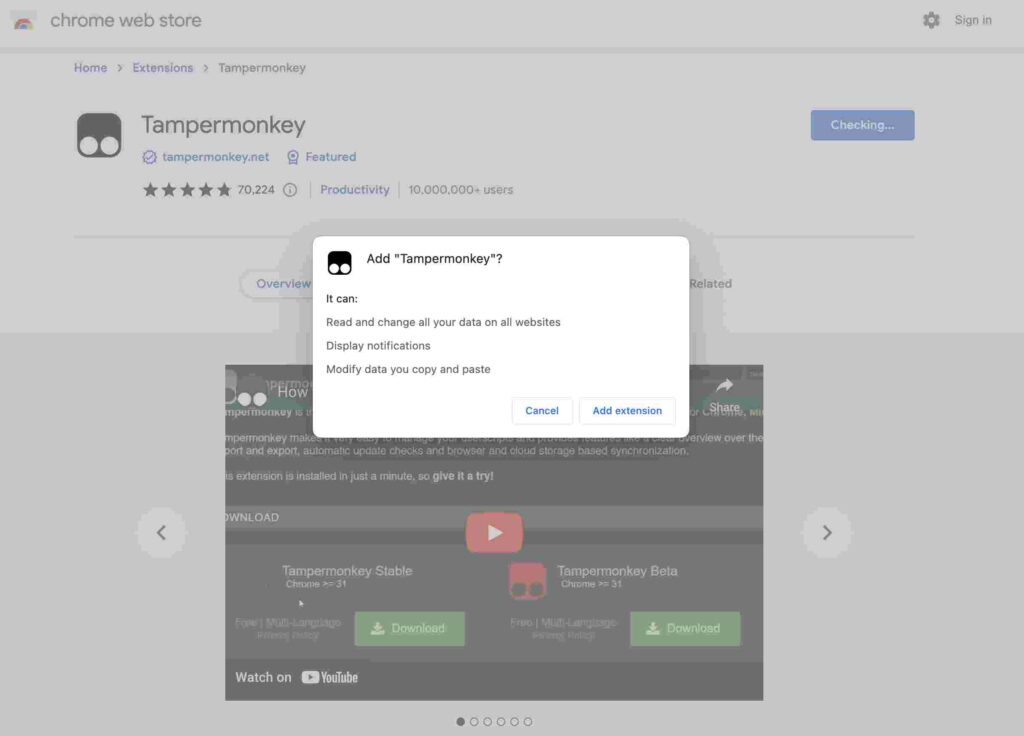
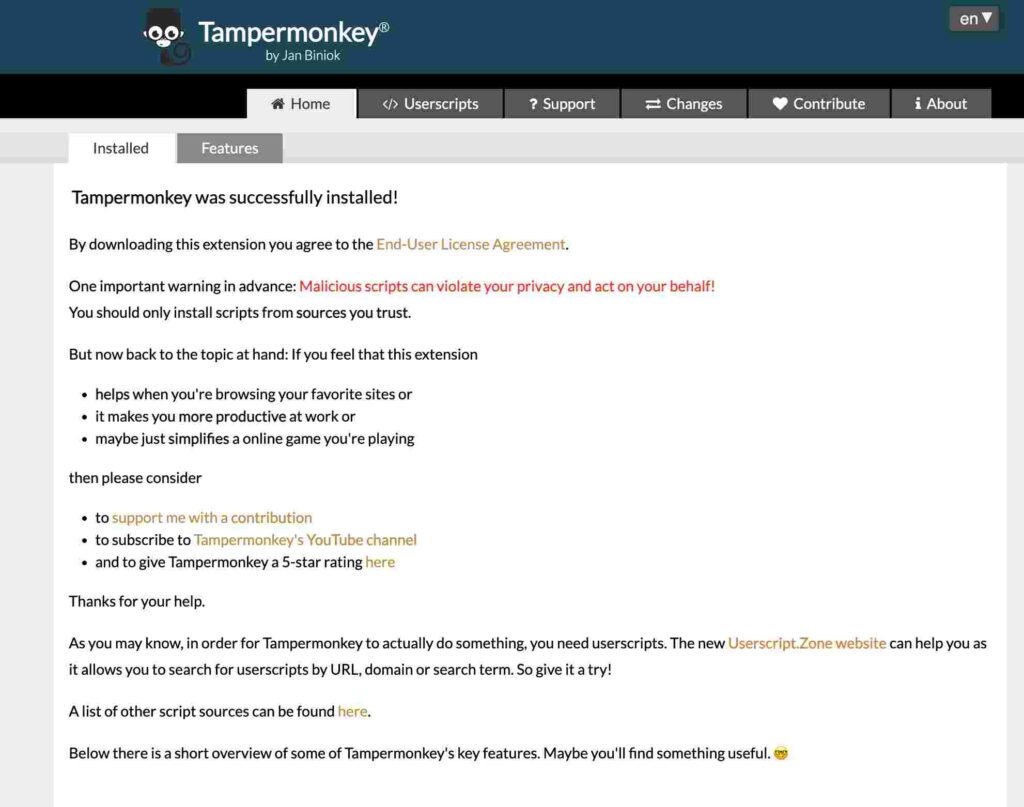
Step 2: Install the ChatGPT-Exporter Script to Export Chat GPT Conversations Next up, you’ll want to install the chatgpt-exporter script, which makes it possible to export chat GPT conversations with ease. You can find the script at: https://greasyfork.org/en/scripts/456055-chatgpt-exporter. Click on “Install this script.” For safety purposes, it’s a good idea to review the source code before hitting “Install.”
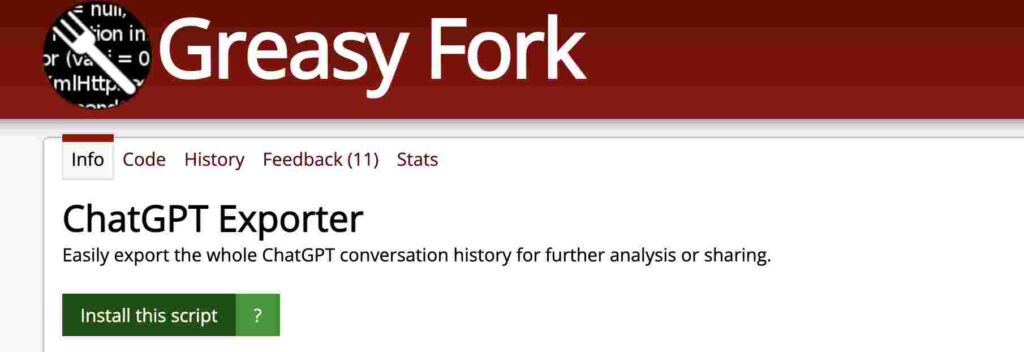
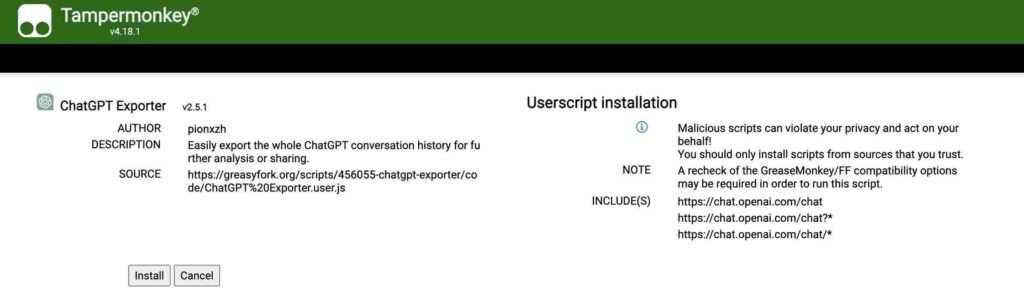
Step 3: Configure Script Permissions for Exporting Chat GPT Conversations Once the script is installed, make sure to configure its permissions. In order to maintain security while exporting chat GPT conversations, you should limit the script’s access to read data only on chat.openai.com. This will prevent it from accessing data on other websites you visit.
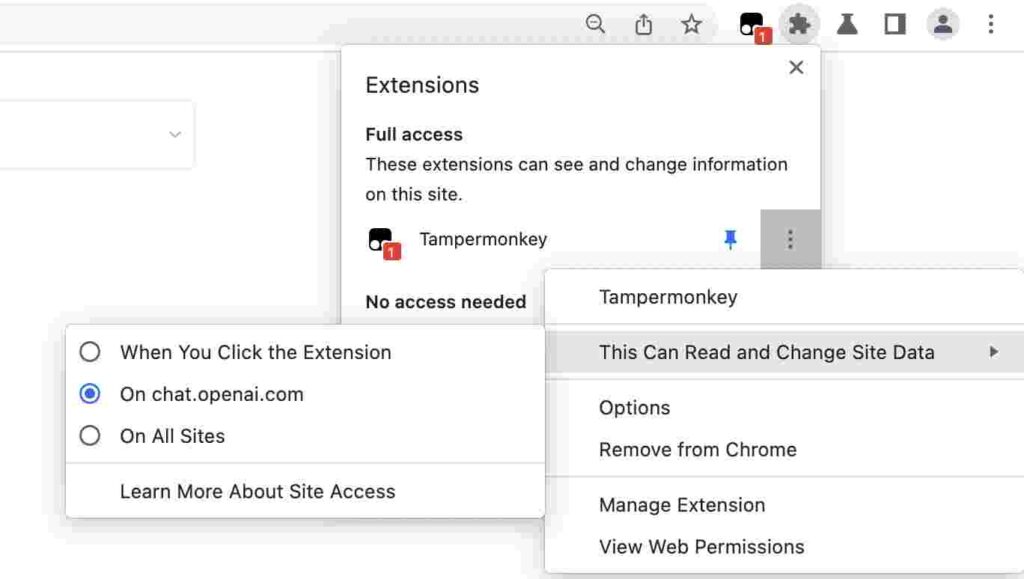
Step 4: Export Your Chat GPT Conversations in Various Formats You’re now all set to export chat GPT conversations! With the script installed and configured, you’ll notice a new “Export” button located right above the “Clear conversations” option. Click “Export” to access different output options, such as copying the text, taking a screenshot, or exporting to Markdown, HTML, or JSON formats. You can even export all your chat GPT conversations at once!
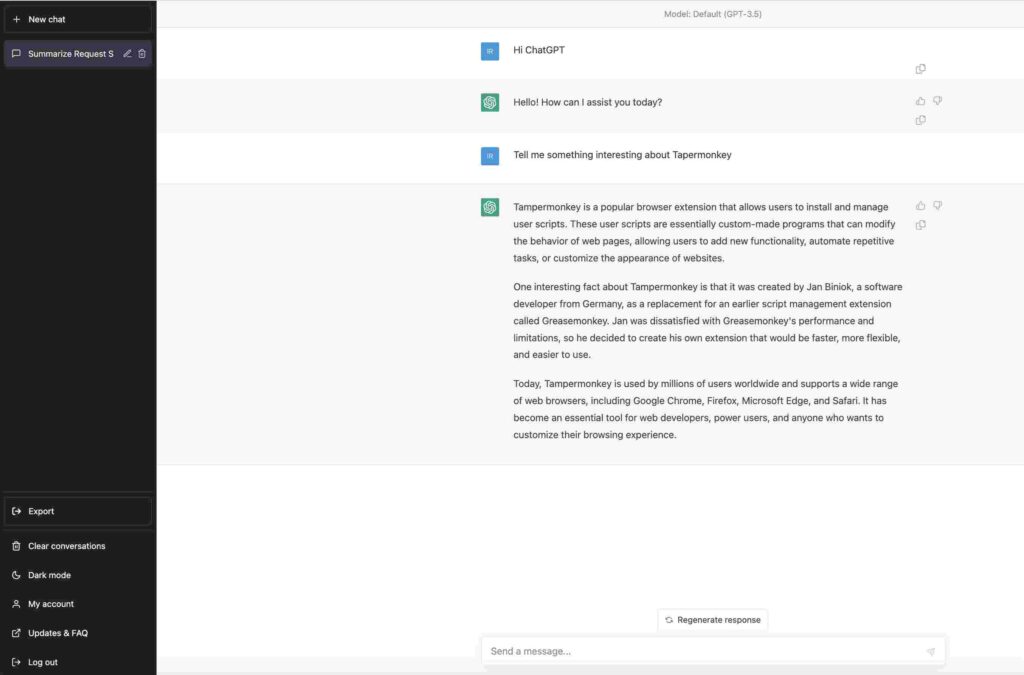
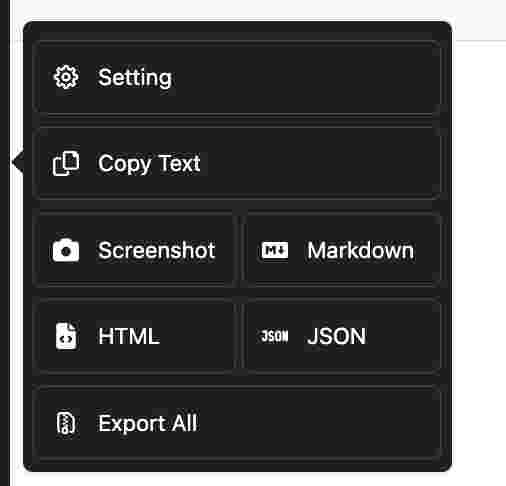
And there you have it—a fast, simple, and incredibly helpful method to export chat GPT conversations for any purpose. Give it a try and let us know how it works for you. Happy exporting, and enjoy preserving your chat GPT interactions for future reference or sharing with others!
{
"prompt": "Export Chat GPT Conversations Like a Pro, deepleaps.com, best quality, 4k, 8k, ultra highres, raw photo in hdr, sharp focus, intricate texture, skin imperfections, photograph of",
"seed": 5783458,
"used_random_seed": true,
"negative_prompt": "worst quality, low quality, normal quality, child, painting, drawing, sketch, cartoon, anime, render, 3d, blurry, deformed, disfigured, morbid, mutated, bad anatomy, bad art",
"num_outputs": 1,
"num_inference_steps": 25,
"guidance_scale": 7.5,
"width": 512,
"height": 512,
"vram_usage_level": "high",
"sampler_name": "euler",
"use_stable_diffusion_model": "Dreamshaper_3.32_baked_vae_clip_fix",
"use_vae_model": "vae-ft-mse-840000-ema-pruned",
"stream_progress_updates": true,
"stream_image_progress": false,
"show_only_filtered_image": true,
"block_nsfw": false,
"output_format": "jpeg",
"output_quality": 75,
"metadata_output_format": "json",
"original_prompt": "Export Chat GPT Conversations Like a Pro, deepleaps.com, best quality, 4k, 8k, ultra highres, raw photo in hdr, sharp focus, intricate texture, skin imperfections, photograph of",
"active_tags": [],
"inactive_tags": [],
"use_upscale": "RealESRGAN_x4plus",
"upscale_amount": "4",
"use_lora_model": ""
}