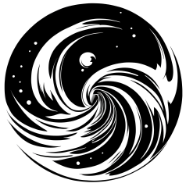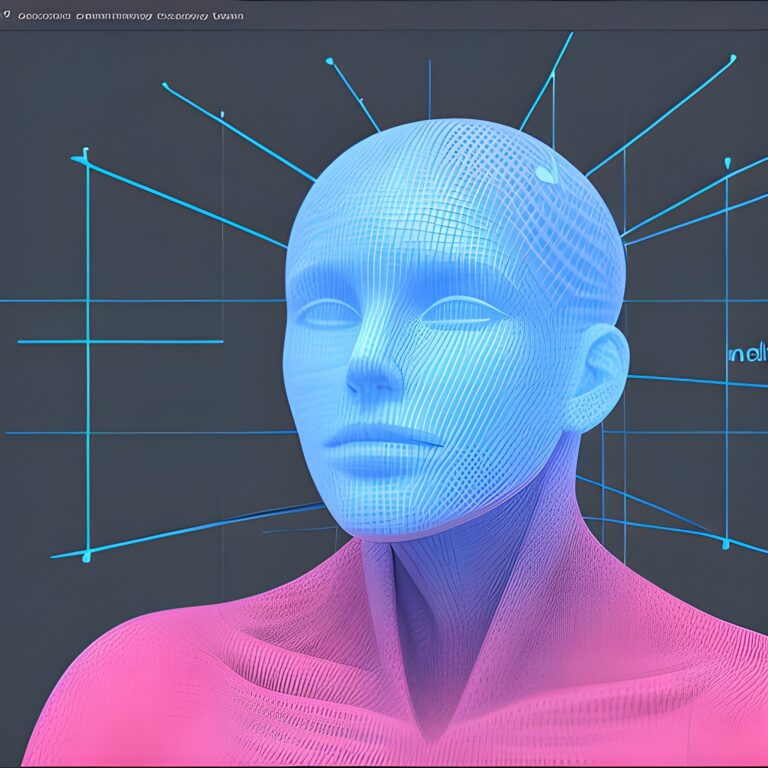GitHub Copilot X: Revolutionizing AI-Powered Software Development

GitHub has introduced its vision for the future of AI-powered software development, known as GitHub Copilot X. Leveraging the power of OpenAI’s GPT-4 technology, Copilot X is set to become an essential tool for developers, seamlessly integrating AI assistance into every part of the software development workflow.
Key features of GitHub Copilot X:
Context-aware conversations: Developers can now engage in context-aware conversations with their copilot. Whether you’re facing a challenging problem, seeking explanations for a piece of code, or encountering an error, GitHub Copilot is designed to assist you. It will even generate unit tests to help you maintain focus on building innovative software.
Enhanced pull requests: Pull requests are about to get smarter with GitHub Copilot. The AI-powered assistant will track your work, suggest descriptions, and help reviewers understand your changes through code walkthroughs.
AI-generated PR descriptions: Filling in pull request templates will no longer be a chore. With AI-generated descriptions, GitHub Copilot ensures that you never skip the crucial details in your pull requests.
Automated testing: Copilot is designed to detect missing unit tests and generate new test cases for you after every build, making the testing process more efficient and effective.
Terminal support: Receive valuable assistance with multi-step shell commands, scripting, and even command explanations right in your terminal, eliminating the need to search for answers online.
GitHub Copilot X also represents the extension of the product from a single code completion experience to multiple experiences across the developer’s workflow. The “X” signifies the magnitude of impact GitHub intends to have on developer achievement and serves as a statement of intent and a commitment to developers as we enter the age of AI-powered development.
While GitHub Copilot X is not yet available as a standalone product, developers can join waitlists to preview specific features. Access to these features may eventually be included in existing GitHub Copilot offerings, such as Copilot for Business and Copilot for Individuals.
GitHub emphasizes its commitment to responsible AI use, ensuring professionalism, code quality, and data protection in Copilot’s development. Some of the principles GitHub adheres to include:
Keeping it professional: Sentiment analysis is applied to suggestions to filter out slang, slurs, and hate speech.
Improving code quality: Suggestions are subjected to filters that evaluate code quality, promoting better coding practices.
Protecting user data: Measures like data encryption and strict access requirements for GitHub personnel help ensure sensitive data remains secure.
Prerequisites for accessing technical previews for various features under GitHub Copilot X differ. For example, access to the technical preview for GitHub Copilot chat requires an active subscription to GitHub Copilot for Business or GitHub Copilot for Individuals and the use of Visual Studio or Visual Studio Code.
As AI continues to reshape the software development landscape, GitHub Copilot X aims to be at the forefront of this revolution, providing developers with a powerful and intelligent tool to streamline workflows, enhance productivity, and unleash their creative potential.
Five distinct waiting lists are available for sign-up, and each requires individual registration.
[1] Copilot X: https://github.com/github-copilot/chat_waitlist_signup/
[2] Copilot Voice: https://githubnext.com/projects/copilot-voice/
[3] Copilot Documentation: https://githubnext.com/projects/copilot-for-docs/
[4] Copilot for Pull Requests: https://githubnext.com/projects/copilot-for-pull-requests/
[5] Copilot Command Line Interface: https://githubnext.com/projects/copilot-cli/
https://github.com/features/preview/copilot-x
{
"seed": 8401134,
"used_random_seed": true,
"negative_prompt": "",
"num_outputs": 1,
"num_inference_steps": 275,
"guidance_scale": 7.5,
"width": 512,
"height": 512,
"vram_usage_level": "balanced",
"sampler_name": "euler",
"use_stable_diffusion_model": "Dreamshaper_3.32_baked_vae_clip_fix",
"use_vae_model": "vae-ft-mse-840000-ema-pruned",
"stream_progress_updates": true,
"stream_image_progress": false,
"show_only_filtered_image": true,
"block_nsfw": false,
"output_format": "jpeg",
"output_quality": 75,
"metadata_output_format": "none",
"original_prompt": "advanced AI model helping humanity, deepleaps.com, high-resolution, cinematic lighting, 8k, octane render, highly detailed",
"active_tags": [],
"inactive_tags": [],
"use_upscale": "RealESRGAN_x4plus",
"upscale_amount": "4",
"prompt": "advanced AI model helping humanity, deepleaps.com, high-resolution, cinematic lighting, 8k, octane render, highly detailed",
"use_cpu": false
}